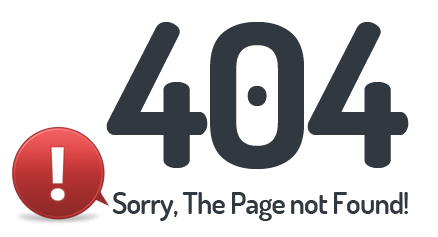 Go Back Home
Go Back Home
- BLOG
- News
- Lists
- Videos
-
 Publish professional web pages about your favourite topics About Partner Privacy Policy Guidelines FAQ Our Network ContactCopyright © 2025 Article Alley. All rights reserved.
Publish professional web pages about your favourite topics About Partner Privacy Policy Guidelines FAQ Our Network ContactCopyright © 2025 Article Alley. All rights reserved. - CONTACT





