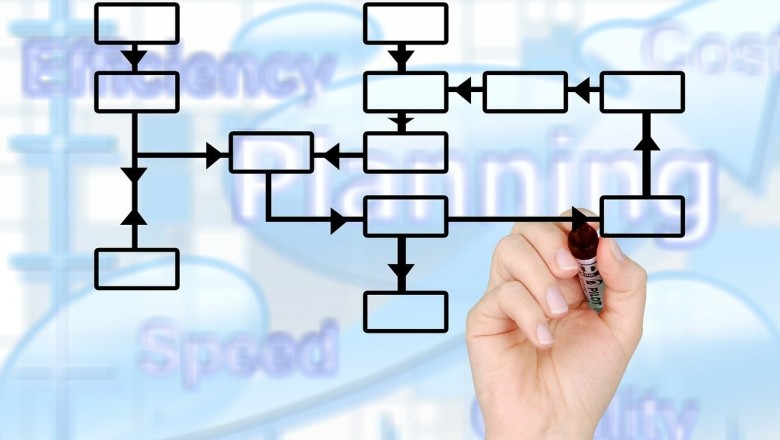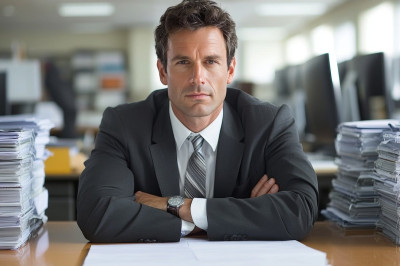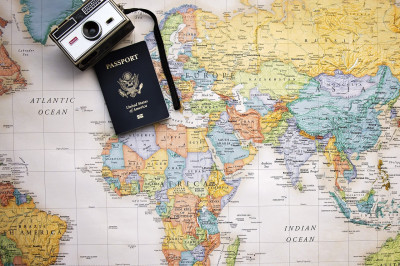Chief Financial Officers (CFOs) are increasingly leveraging Microsoft Power BI to transform how management information is presented and utilized within organizations. Power BI is a powerful analytics tool that allows users to visualize data, share insights across an organization, or embed them in an app or website. This utilization of Power BI by CFOs signifies a shift towards more data-driven decision-making processes, enabling organizations to harness the full potential of their data for strategic advantage. Here's how CFOs are making use of Power BI to provide cutting-edge management information:
Enhanced Data Visualization
CFOs use Power BI to create comprehensive dashboards and reports that present complex financial data in an easily digestible format. These visualizations can include anything from cash flow analyses to profitability metrics, enabling stakeholders to quickly grasp the financial health and performance of the organization. By converting raw data into visually appealing charts, graphs, and maps, CFOs can highlight trends, outliers, and patterns that might not be apparent from traditional reports.
Real-Time Financial Reporting
Power BI allows CFOs to set up real-time financial reporting systems. This means that as soon as data enters the system, it can be reflected in the Power BI dashboards and reports. Real-time reporting is crucial for fast-paced business environments where timely information can influence critical decision-making processes, such as budget adjustments and financial forecasting.
Integrated Data Sources
One of the significant advantages of Power BI is its ability to integrate data from various sources, including Excel spreadsheets, cloud services, and on-premises databases. CFOs can consolidate financial data from different departments or business units into a single, coherent dashboard. This integration capability enables a holistic view of the organization’s financial performance, facilitating more accurate and comprehensive analysis.
Advanced Analytics and Forecasting
Power BI's advanced analytics features, including AI-driven insights and machine learning capabilities, allow CFOs to forecast future trends based on historical data. By applying these predictive analytics models, CFOs can anticipate revenue fluctuations, identify potential cost savings, and make informed strategic decisions about investments and growth opportunities.
Collaboration and Accessibility
Power BI enhances collaboration among team members by allowing CFOs to share dashboards and reports with stakeholders across the organization. With the tool's cloud-based nature, management information can be accessed from anywhere, at any time, ensuring that decision-makers always have the latest data at their fingertips. This accessibility is particularly valuable in today’s remote and hybrid work environments.
Regulatory Compliance and Risk Management
CFOs also utilize Power BI to monitor and manage compliance with various financial regulations and standards. Customizable dashboards can track metrics relevant to regulatory compliance, helping organizations to identify and mitigate risks before they become issues. This proactive approach to compliance and risk management is critical in maintaining the financial integrity of the organization.
Challenges and Considerations
While Power BI offers numerous benefits, CFOs must navigate certain challenges, such as ensuring data quality and accuracy, managing data privacy and security, and training staff to use Power BI effectively. Additionally, the successful implementation of Power BI for management reporting requires a clear strategy and ongoing commitment to data-driven culture within the organization.
Microsoft Power BI is a suite of business analytics tools designed to help users visualize data and share insights across an organization, or embed them in an application or website. It has gained widespread adoption across various industries due to its robust capabilities in transforming raw data into meaningful insights. Here are some of the key advantages of using Microsoft Power BI:
1. Intuitive Data Visualization
Power BI allows users to create interactive reports and dashboards that make it easier to understand complex data. Its drag-and-drop functionality and a wide range of visualization options, including charts, graphs, and maps, enable users to present data in a visually appealing and accessible manner. This enhances the ability to spot trends, track business goals, and derive actionable insights.
2. Real-Time Data Analysis
One of the standout features of Power BI is its ability to provide real-time updates to data and reports. This means that as soon as data is entered or updated in the source, it reflects in the Power BI dashboard, allowing businesses to make decisions based on the very latest information. Real-time data analysis is crucial for responding quickly to market changes or operational issues.
3. Seamless Integration with Multiple Data Sources
Power BI supports data integration from a vast array of sources, including Excel, SQL Server, Cloud-based services like Azure, Salesforce, Google Analytics, and many others. This capability enables organizations to bring together data from different departments and systems, providing a unified view of the business that facilitates comprehensive analysis and insights.
4. Advanced Analytics
With built-in machine learning features, Power BI can analyze past and current data to make predictions and provide forecasting. Users can apply analytics to data with minimal technical expertise, making advanced analytical capabilities accessible to a broader audience within the organization. This feature aids in identifying patterns, trends, and potential issues before they impact the business.
5. Customizable Dashboards
Power BI dashboards are highly customizable, allowing users to tailor reports to meet the specific needs of their audience. Whether for high-level executive overviews or detailed departmental analyses, dashboards can be designed to highlight the most relevant data points and insights for any stakeholder group.
6. Collaboration and Accessibility
Power BI promotes collaboration by enabling users to easily share dashboards and reports with colleagues within the organization. Its cloud-based nature also means that these insights can be accessed from anywhere, on any device, facilitating decision-making even when team members are working remotely or on the go.
7. Cost-Effective
For small to medium-sized businesses, or even larger enterprises looking to minimize costs, Power BI offers a cost-effective solution for data analytics. Its pricing structure is competitive, and it provides a significant level of functionality even at lower subscription levels. Additionally, Power BI Desktop is available for free, offering powerful analytics and reporting capabilities without any investment.
8. Regulatory Compliance and Security
Microsoft ensures that Power BI complies with various industry standards for data security and privacy. It offers robust security features, including data encryption, to protect sensitive information. This makes Power BI a trustworthy tool for organizations concerned with maintaining compliance with regulatory requirements.
Microsoft Power BI's combination of intuitive design, powerful data integration, real-time analytics, and cost-effectiveness makes it a compelling choice for organizations looking to enhance their data-driven decision-making capabilities. Its advantages in fostering a culture of analytics and insight can significantly impact strategic planning, operational efficiency, and competitive edge.
CFO's find interesting articles and topics on the popular CFO Blog CFO Capital.
In conclusion, by leveraging Microsoft Power BI, CFOs are revolutionizing the way management information is presented and utilized, driving more informed, strategic decision-making across organizations. The tool’s capabilities in data visualization, real-time reporting, integrated data sources, advanced analytics, and collaboration are enabling CFOs to provide cutting-edge management information that supports business growth and operational excellence.